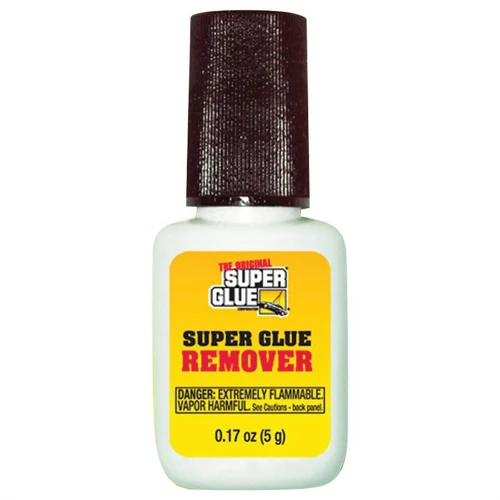It’s a scenario that can induce panic in any tech enthusiast or professional: you’re making a quick fix and suddenly there’s super glue on your beloved computer. But fear not, as DIY super glue removal is possible with the right approach and materials. This post will guide you through the process of eliminating super glue without causing damage to your electronic devices.
Understanding Super Glue on Electronics
Super glue, known for its strong bonding capabilities, can be a nightmare when it comes into contact with electronic devices. The adhesive is designed to set quickly and can bond tightly to a variety of surfaces, making remove super glue from computer tasks daunting. Grasping the nature of this material is the first step to effectively dealing with the mishap.
The Importance of Computer Maintenance
Regular computer maintenance is crucial, not only for performance but also to prevent accidents. Keeping your workspace clean and organized minimizes the risk of spills and adhesive mishaps. In the unfortunate event that super glue does make its way onto your computer, knowing how to address the issue is part of responsible computer care.
Remove Super Glue from Computer Surfaces
When you find yourself in the sticky situation of having to remove super glue from computer exteriors, it’s essential to act swiftly and smartly. Here is how you can tackle different parts of your computer to remove unwanted adhesive residue.
Super Glue Removal Techniques for Computer Cases
Computer cases are often the first casualty of a super glue spill. The key to super glue removal techniques for cases is to gently peel away the glue without scratching the surface. Using a plastic scraper or a credit card edge can be effective. Additionally, applying a small amount of acetone-free nail polish remover on a cotton swab can help to dissolve the glue without harming the case finish.
Cleaning Super Glue Off Electronics Safely
When dealing with circuitry, cleaning super glue off electronics requires a delicate touch. Ensure the device is powered off and unplugged before attempting any cleaning. For sensitive components, isopropyl alcohol can be used to soften the adhesive, allowing you to wipe it away with a soft cloth or cotton swab.
Adhesive Removal from Computer Components
Adhesive removal from computer parts, like RAM or GPU, should be approached with caution. If the super glue has cured, you may apply a small amount of rubbing alcohol to a microfiber cloth and dab at the affected areas. Patience is key, as it might take several attempts to soften and remove the glue residue.
Get Rid of Super Glue on Computer Screens
Monitors are often the centerpiece of a computer setup, and having super glue on computer screen can be particularly distressing. However, with a careful process, you can restore your screen to its pristine condition.
Handling Super Glue on Computer Screen Delicately
To get rid of super glue from a screen, start by gently scraping off the excess glue with a plastic edge, being careful not to scratch the display. It’s imperative to avoid pressing too hard to prevent damage to the underlying LCD.
Super Glue Solvent for Computers: What to Use
Choosing the right super glue solvent for computers is crucial. For screens, avoid using acetone as it can damage the display. Instead, a mixture of warm water and mild dish soap applied with a microfiber cloth in a circular motion can help dissolve the glue without causing harm to the screen.
Cleaning Computer Parts from Super Glue
Keyboards and mice are not immune to super glue accidents. Here’s how to give them a thorough clean without causing any damage.
Step-by-Step Guide to Clean Keyboards and Mice
- Power off the device and disconnect it from your computer.
- Use a toothpick or a plastic edge to gently remove any large glue deposits.
- Apply a small amount of isopropyl alcohol to a cotton swab and carefully clean around the keys or mouse buttons.
- Wipe the area with a dry microfiber cloth to remove any residue.
Tips for Cleaning Internal Computer Parts
When cleaning computer parts like motherboards or internal drives, it’s best to consult with a professional. If you’re experienced in handling internal components, use compressed air to blow away any loose particles and then apply isopropyl alcohol sparingly with a soft-bristled brush to remove the glue.
Preventing Future Super Glue Accidents
Prevention is always better than cure, especially when it comes to super glue spills on technology.
Best Practices in Computer Maintenance
Adopting best practices in computer maintenance can significantly reduce the risk of accidents. Keep food and beverages away from your workspace, have a designated area for repairs involving adhesives, and ensure your hands are clean and dry when handling computer components.
Creating a Safe Work Environment for Computers
Creating a safe work environment for computers involves organization and mindfulness. Use covers for keyboards and screens when not in use, organize your tools and materials, and always perform repairs on a stable, clean surface to prevent mishaps.
Conclusion
Accidents happen, but with these tips and techniques, you can take control and solve the problem efficiently.
Accidentally got super glue on your devices and surfaces? Don’t panic! Whether it’s your computer, phone, or even your car’s dashboard, there are solutions to remove that stubborn adhesive. For your computer mishaps, stay tuned as we prepare an in-depth guide on how to get super glue off your computer. Meanwhile, if you’re dealing with a sticky situation on your smartphone, check out our tutorial on how to get super glue off your phone. And if some of that glue has found its way onto the dashboard of your car, our article on how to get super glue off your dashboard will provide you with the tips you need to clear it off without damage. Stay tuned and keep your devices glue-free!
Summary of Super Glue Removal Success
Whether you’re dealing with a spill on the case, screen, or internal components, the key is to approach the removal process with patience and care. Remember, DIY super glue removal is about precision, not force, and with the right tools and solvents, you can restore your computer to its former glory.